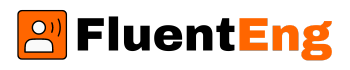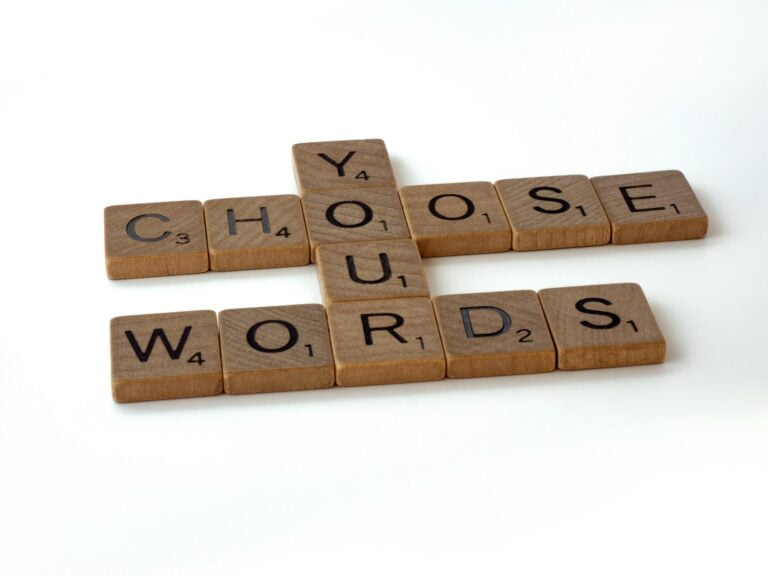Introduction:
Welcome to our comprehensive guide on technology vocabulary, where we explore essential terms and phrases crucial for navigating the digital age. In today’s rapidly evolving technological landscape, understanding technology vocabulary is paramount for effective communication and engagement with modern devices and platforms. From internet jargon to smartphone terminology and computer terminology, this guide equips you with the knowledge needed to master the language of technology. Whether you’re a seasoned tech enthusiast or just starting your journey into the digital world, this guide will help you build a strong foundation in technology vocabulary, empowering you to communicate confidently in today’s tech-driven society.
Understanding Technology Vocabulary
Technology vocabulary encompasses a diverse array of words and phrases that are central to various aspects of modern technology (internet jargon, smartphone, and computer terminology). From everyday usage to specialized terminology, mastering technology vocabulary is crucial for both personal and professional endeavors in the digital age.
Practical Applications of Technology Vocabulary
The importance of mastering technology vocabulary extends beyond mere comprehension; it also enables individuals to engage with technology in meaningful and productive ways. Whether communicating with colleagues, troubleshooting technical issues, or exploring new digital tools and platforms, a strong grasp of technology vocabulary is indispensable in the digital age.
Enhancing Communication Skills
Effective communication is essential in both personal and professional contexts, and technology vocabulary plays a vital role in facilitating clear and concise communication. Whether exchanging emails, participating in virtual meetings, or collaborating on digital projects, individuals who possess a robust vocabulary of technology-related terms are better equipped to convey their ideas and navigate digital communication channels with confidence.
Navigating the Digital Landscape
The digital landscape is vast and ever-evolving, encompassing a wide range of technologies, platforms, and applications. Mastering technology vocabulary enables individuals to navigate this landscape with ease, whether conducting online research, engaging with social media, or exploring new digital trends and innovations. By understanding key terms and concepts, individuals can make informed decisions, stay informed about digital developments, and adapt to technological changes more effectively.
Fostering Digital Literacy
Digital literacy is essential in the 21st century, encompassing the skills and competencies needed to effectively navigate and utilize digital technologies. Technology vocabulary is a fundamental component of digital literacy, providing individuals with the language and terminology necessary to comprehend and engage with digital tools and platforms. By mastering technology vocabulary, individuals can enhance their digital literacy skills and become more confident and capable users of technology in all aspects of their lives.
Here are 40 Common Technology Vocabulary and their Meanings for the Digital Age
- App – Short for “application,” a software program designed to perform specific tasks on smartphones, tablets, or computers.
- Browser – A software application used to access and navigate the World Wide Web.
- Cloud Computing – The delivery of computing services, including storage, processing, and software, over the internet, often referred to as “the cloud.”
- Cybersecurity – Measures taken to protect computer systems, networks, and data from unauthorized access, attacks, or damage.
- Data Encryption – The process of converting data into a code to prevent unauthorized access, ensuring data security and privacy.
- Firewall – A network security device or software program that monitors and controls incoming and outgoing network traffic, acting as a barrier between a trusted network and untrusted networks.
- GPS – Short for “Global Positioning System,” a satellite-based navigation system that provides location and time information anywhere on Earth.
- HTML – Short for “Hypertext Markup Language,” the standard markup language used to create and design web pages.
- Internet of Things (IoT) – The network of interconnected devices, appliances, and objects embedded with sensors, software, and connectivity to exchange data and communicate over the Internet.
- Malware – Malicious software designed to disrupt, damage, or gain unauthorized access to computer systems or networks, including viruses, worms, and ransomware.
- Operating System (OS) – Software that manages computer hardware and provides a platform for running applications, such as Windows, macOS, and Linux.
- Phishing – A cyber attack method used to trick individuals into providing sensitive information, such as passwords or financial data, through deceptive emails, websites, or messages.
- Search Engine – A web-based tool or software program used to search and retrieve information from the internet, such as Google, Bing, and Yahoo.
- Server – A computer or software program that provides resources, services, or data to other computers or devices on a network, known as clients.
- Social Media – Online platforms and websites that enable users to create, share, and interact with content, such as Facebook, Twitter, and Instagram.
- Spam – Unsolicited or unwanted emails, messages, or advertisements sent in bulk, typically for marketing or phishing purposes.
- Streaming – The process of transmitting audio or video content over the internet in real-time, allowing users to access and watch or listen to content without downloading it first.
- URL – Short for “Uniform Resource Locator,” the address used to identify the location of a resource, such as a website, on the internet.
- Virtual Reality (VR) – A computer-generated simulation or immersive experience that replicates an environment or scenario, typically viewed through specialized headsets or devices.
- Wi-Fi – Wireless networking technology that allows devices to connect to the internet or communicate with each other without using physical wired connections.
- Algorithm – A set of instructions or rules followed by a computer program to solve a problem or perform a task, often used in search engines, social media algorithms, and data analysis.
- Augmented Reality (AR) – An interactive experience that overlays digital content onto the real world, enhancing the user’s perception of reality, often seen in mobile apps and games.
- Bluetooth – A wireless technology standard for exchanging data over short distances between devices, such as smartphones, tablets, and computers.
- Cache – A temporary storage location used to store frequently accessed data or web pages, improving performance and speed of access.
- Cookie – A small piece of data stored on a user’s device by a website, used to track user behavior, preferences, and login sessions.
- Download – The process of transferring data, files, or software from a remote server or the internet to a local device or computer.
- Emoji – Small digital images or icons used to convey emotions, ideas, or concepts in electronic communication, such as text messages, social media, and emails.
- Firmware – Software programmed into hardware devices, such as smartphones, tablets, and routers, to control their operation and functionality.
- Geotagging – The process of adding geographical metadata, such as GPS coordinates or location information, to digital media, such as photos or social media posts.
- Hacker – A person who uses their technical skills to gain unauthorized access to computer systems or networks for malicious purposes or ethical hacking.
- IP Address – Short for “Internet Protocol Address,” a unique numerical label assigned to each device connected to a computer network, used to identify and locate devices on the internet.
- Phablet – A smartphone with a larger screen size, typically between 5.5 and 7 inches diagonally, combining features of both a phone and a tablet.
- Router – A networking device that forwards data packets between computer networks, such as the Internet and local area networks (LANs), allowing multiple devices to connect to the Internet.
- Screenshot – A digital image capture of the current display on a computer screen or mobile device, often used to save or share information, errors, or content.
- Wearable Technology – Electronic devices or gadgets worn on the body, such as smartwatches, fitness trackers, and augmented reality glasses, that provide features and functionality beyond traditional accessories.
- ISP – Short for “Internet Service Provider,” a company that provides internet access to individuals, businesses, and organizations, typically through broadband or wireless connections.
- Lag – A delay or latency in the transmission of data between devices or over a network, resulting in slow response times and decreased performance, often experienced in online gaming and video streaming.
- Metadata – Descriptive information or data that provides context, structure, and attributes about other data, such as file names, timestamps, and authorship, used for organization, search, and retrieval purposes.
- QR Code – Short for “Quick Response Code,” a two-dimensional barcode that contains information, such as URLs, text, or contact details, readable by smartphones and QR code scanners, commonly used for marketing, ticketing, and payment purposes.
- VoIP – Short for “Voice over Internet Protocol,” a technology that enables voice communication and multimedia sessions over the internet, allowing users to make phone calls, video calls, and send messages using internet connections rather than traditional telephone lines.
Conclusion:
In conclusion, technology vocabulary plays a pivotal role in our daily interactions with digital devices and platforms. By mastering technology vocabulary, individuals can effectively communicate, troubleshoot technical issues, and navigate the complexities of the digital landscape with confidence. Whether you’re exploring internet jargon, smartphone terminology, or computer terminology, the knowledge gained from this guide will serve as a valuable asset in your journey through the digital age. Embrace the language of technology, and unlock new possibilities in our increasingly connected world.
*I look forward to your feedback if you find this article useful.
Click the link below to learn more about English fluency.
https://fluent-eng.com/20-useful-regular-and-irregular-verbs/